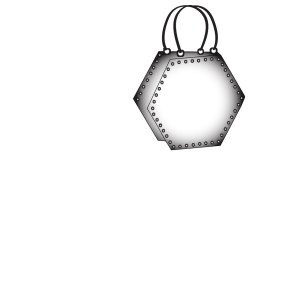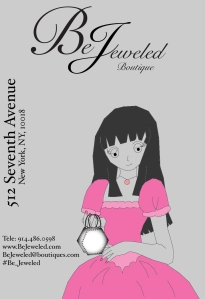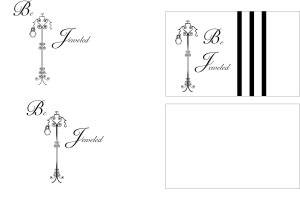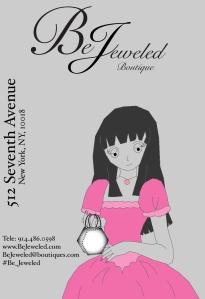-
Search It!
-
Recent Entries
-
Links
BeJeweled.
Posted in Uncategorized
Final.
Case Study.
For this assignment we were assigned to pick an object and concept. We were assigned to create some type of logo for our object and concept. For this assignment my object was a purse, my logo was ‘bejeweled’ and my supporting exampes were business cards and a poster.
When making our objects, my purse, it was hard to do so because I was not quite familiar with Adobe Illustrator. We used vector points when were lines, to create our object. We did practices with lines, square, type and circles to help sharpen our skills. For example, these are some of the practices that we did.
From our objects, we then picked one specific object that caught our attention the most and an object that we can see ourselves creating a logo and concept for. Ever since I was a little girl I wanted to create my own clothing line. Opening up my own boutique or line would be a dream come true. I found an object of a purse online that I knew I had to draw. After finding the object, we then had to trace the object and create it on our own. After completining the outline, I filled it in with gradients. This is what my final object came out to look like.
When creating our logo, I went through a couple stages so that I could find the right type for my object. My purse remindes me of an old script theme, something along the lines of ‘Times New Roman.’ I went through a couple of options to find my font. Here are a few options that I came across of.
When I finally picked my type, I wanted to create a business card. I created something a little different that I turned out to love. I created another object aside from my purse that to me was very powerful. I created a purse older, it was a large ‘form’. I then placed the purse on it to show what it was really made for. I went through a couple of different ways to create this because I wasnt sure exactly how to place everything. I also didn’t know what would look good together and what wouldnt. The most important thing about digital design is that you don’t want to overwhelm the page. You want just the right amount on the page so that it all has rythem. Rythem is the key thing when creating things such as this. Here are the different options i went through BEFORE I made my final business card.
My final business card was my favorite part of my assignment. I picked the perfect match’s for eachother.
After completing my object, I realized that the bag was too alone with out anything else with it, and I needed to get rid of the negative space around it. What I thought would be appropriete was something along the lines of fashion. I created a princess, and put the purse on the princess. It made more sense because a princess resembles fashion, and the purse was placed on the princess’s hand. Here is what the final piece looked like, which I turned into a poster.
I was really happy with the way this poster came out because I think the theme of it is so cute and elegant. The girl catches the eye of the viewer right around and draws their attention to read the location of the boutique.
Posted in Uncategorized
Puzzled.
I am having such a hard time with Illustrator. I do not understand the tools! No matter how many times I practice, I still cannot do it. There are some things that are easy for some people and hard for others. I am much better at photoshop, I understand the tools much better. Illustrator is very difficult as well as very tedious. It intimidates me knowing that for an entire semester my grade is being based off of my illustrator work. I see how well others are doing on their projects which also intimidates me. I hope that I can finish this project to my full potential and be happy with my results.
Posted in Uncategorized
Squares.
I recently completed an assignment that my professor assigned. It was to use 3-6 black squares, 2 X 2, creating space, patterns, static and dynamic designs. I enjoyed creating dynamic designs, because it is much more appealing to the eye than static objects. My favorite way to create dynamic squares was by using 3D. It was was more bold to the eye. The last part of the assignment was to create our own design, anything we wanted but only using 4 squares. I placed two squares at the top of the page and two squares at the bottom of the page. I then used the line tool, creating dashes in the squares. You would never guess that there are only four squares total because the lines break the squares up. You can adjust the line, making it thicker or thinner which then makes the square look like it is in multiple pieces. Once I understand Illustrator more I can create more advanced designs.
Posted in Uncategorized
Stumped.
I’ve been doing a lot of research so that I can come up with a unique and different brand name. But just when I think I’ve got it, google instantly shuts me down… whether it be a book, movie, website, eye company, animal shop…. anything! I’ve been told that it’s beneficial to have multiple topics, keeping a wide range of possibilities, but I just don’t want to. I have my mind set and stone on one topic, which is fashion. My goal is to create a brand name as well as an object that screams fashion. Unfortunately for me, there are brilliant fashionistas all over the world, that have created uncommon brand names. Uncommon names are the most intriguing. They draw attention and make the viewer want to learn more. My goal is to create an uncommon brand name, that has a significant meaning to the word. My goal is for viewers to look at my brand name and object and think, “wow, that was smart.”
Here’s what I’ve narrowed down in regards to brand names, that don’t have many results when I type the name into google.
-Lure : attract
-Charisma : charm
-Pizzazz : energy
-Beguile : charm or enchant
* = favorite
Posted in Uncategorized
Hello world!
Welcome to WordPress.com. After you read this, you should delete and write your own post, with a new title above. Or hit Add New on the left (of the admin dashboard) to start a fresh post.
Here are some suggestions for your first post.
- You can find new ideas for what to blog about by reading the Daily Post.
- Add PressThis to your browser. It creates a new blog post for you about any interesting page you read on the web.
- Make some changes to this page, and then hit preview on the right. You can always preview any post or edit it before you share it to the world.
Posted in Uncategorized